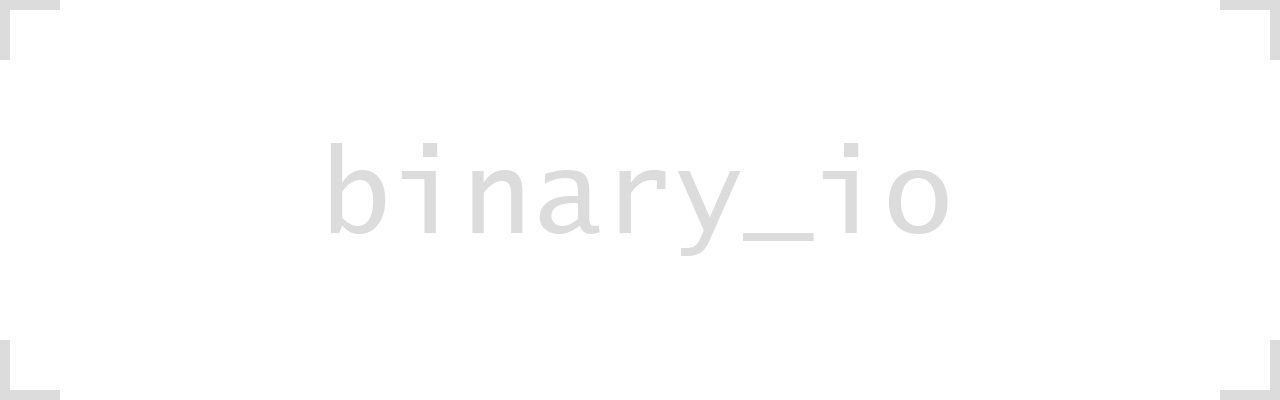
Overview
Synopsis
binary_io is a cross-platform i/o library which enables developers to painlessly read/write artbitrary binary formats. binary_io is a not a serialization library, such as cereal or Boost.Serialization. It does not define its own binary formats to seralize data to/from.
Inspiration
Loosely based on Modern std::
Examples
Reading a local file header from a zip file
https://en.wikipedia.org/wiki/ZIP_
#include <bit> #include <cstddef> #include <cstdint> #include <iostream> #include <span> #include <string> #include <binary_io/binary_io.hpp> struct local_file_header { std::uint32_t local_file_header_signature{ 0 }; std::uint16_t version_needed_to_extract{ 0 }; std::uint16_t general_purpose_bit_flag{ 0 }; std::uint16_t compression_method{ 0 }; std::uint16_t file_last_modification_time{ 0 }; std::uint16_t file_last_modification_date{ 0 }; std::uint32_t crc_32_of_uncompressed_data{ 0 }; std::uint32_t compressed_size{ 0 }; std::uint32_t uncompressed_size{ 0 }; std::uint16_t file_name_length{ 0 }; std::uint16_t extra_field_length{ 0 }; std::string file_name; std::string extra_field; }; int main() { binary_io::file_istream in{ "example.zip" }; const auto read_string = [&](std::string& a_dst, std::size_t a_len) { a_dst.resize(a_len); in.read_bytes(std::as_writable_bytes(std::span{ a_dst.data(), a_dst.size() })); }; local_file_header h; in.read( std::endian::little, h.local_file_header_signature, h.version_needed_to_extract, h.general_purpose_bit_flag, h.compression_method, h.file_last_modification_time, h.file_last_modification_date, h.crc_32_of_uncompressed_data, h.compressed_size, h.uncompressed_size, h.file_name_length, h.extra_field_length); read_string(h.file_name, h.file_name_length); read_string(h.extra_field, h.extra_field_length); std::cout << std::hex; #define DUMP(a_var) std::cout << #a_var << ": " << h.a_var << '\n'; DUMP(local_file_header_signature); DUMP(version_needed_to_extract); DUMP(general_purpose_bit_flag); DUMP(compression_method); DUMP(file_last_modification_time); DUMP(file_last_modification_date); DUMP(crc_32_of_uncompressed_data); DUMP(compressed_size); DUMP(uncompressed_size); DUMP(file_name_length); DUMP(extra_field_length); DUMP(file_name); DUMP(extra_field); }
Writing an anonymous compiled papyrus script header
https://en.uesp.net/wiki/Skyrim_
#include <bit> #include <cstdint> #include <span> #include <string> #include <string_view> #include <binary_io/binary_io.hpp> struct script_header { enum class game_id : std::uint16_t { skyrim = 1, }; std::uint32_t magic{ 0xFA57C0DE }; std::uint8_t major{ 3 }; std::uint8_t minor{ 2 }; game_id id{ game_id::skyrim }; std::uint64_t timestamp{ 0 }; std::string source_name{ "script.psc" }; std::string user_name; std::string machine_name; }; int main() { binary_io::file_ostream out{ "script.pex" }; out.endian(std::endian::big); const auto write_wstring = [&](std::string_view a_str) { out.write(static_cast<std::uint16_t>(a_str.length())); out.write_bytes(std::as_bytes(std::span{ a_str.data(), a_str.length() })); }; script_header h; out.write( h.magic, h.major, h.minor, h.id, h.timestamp); write_wstring(h.source_name); write_wstring(h.user_name); write_wstring(h.machine_name); }
CMake Options
| Option | Default Value | Description |
|---|---|---|
BINARY_IO_BUILD_DOCS | OFF ❌ | Set to ON to build the documentation. |
BINARY_IO_BUILD_SRC | ON ✔️ | Set to ON to build the main library. |
BUILD_TESTING | ON ✔️ | Set to ON to build the tests. See also the CMake documentation for this option. |
Integration
| Package Manager | Package Name |
|---|---|
| vcpkg | rsm-binary-io |
binary_io uses CMake as its primary build system. Assuming that binary_io has been installed to a place where CMake can find it, then using it in your project is as simple as:
find_package(binary_io REQUIRED CONFIG)
target_link_libraries(${PROJECT_NAME} PUBLIC binary_io::binary_io)



